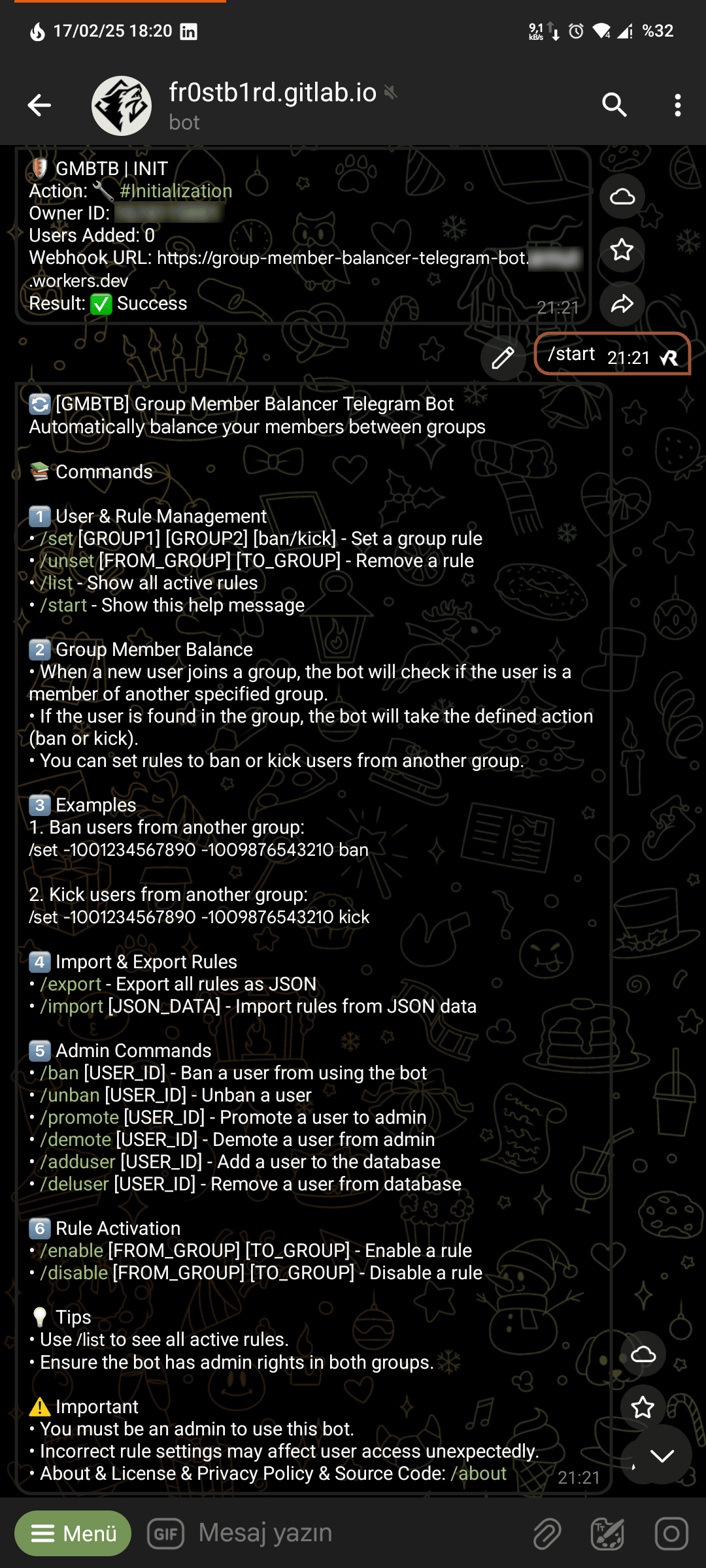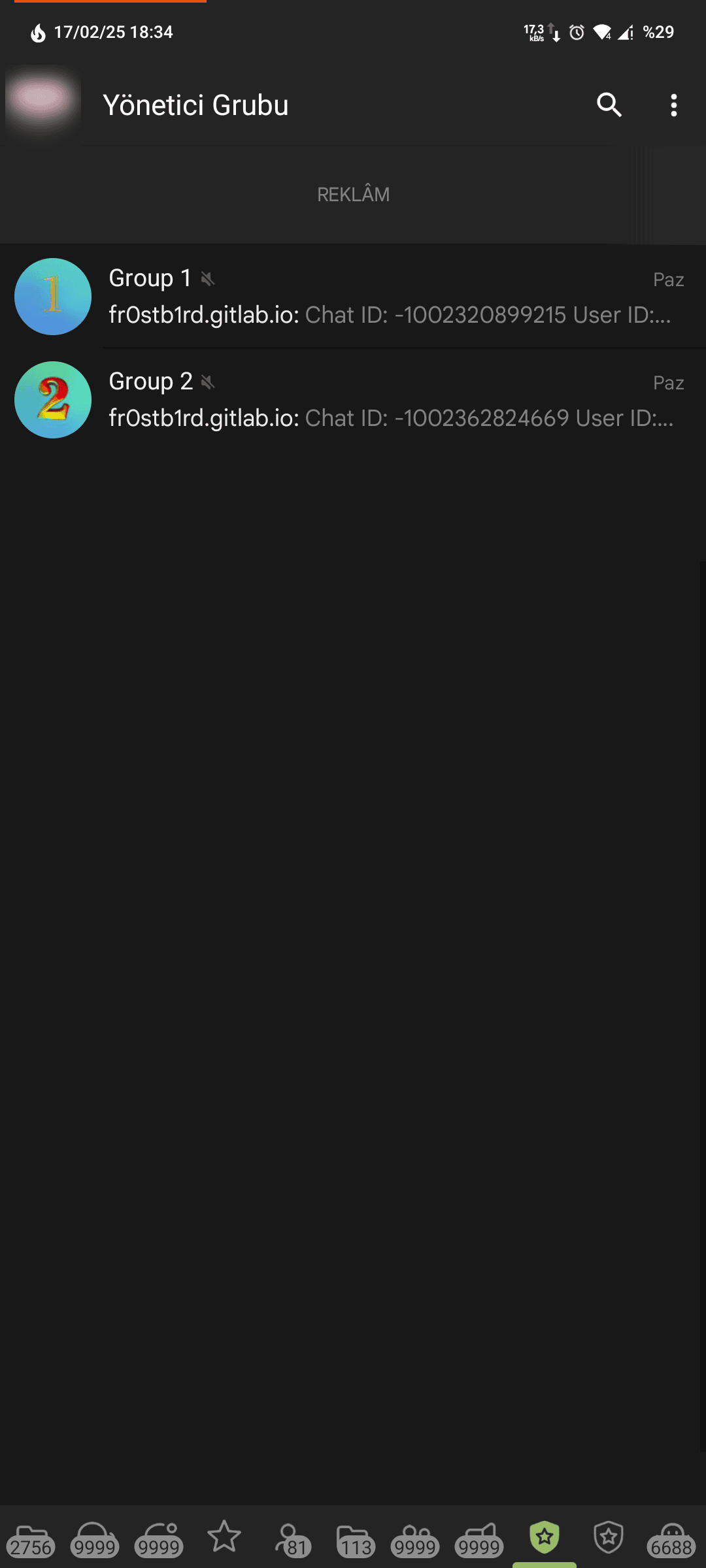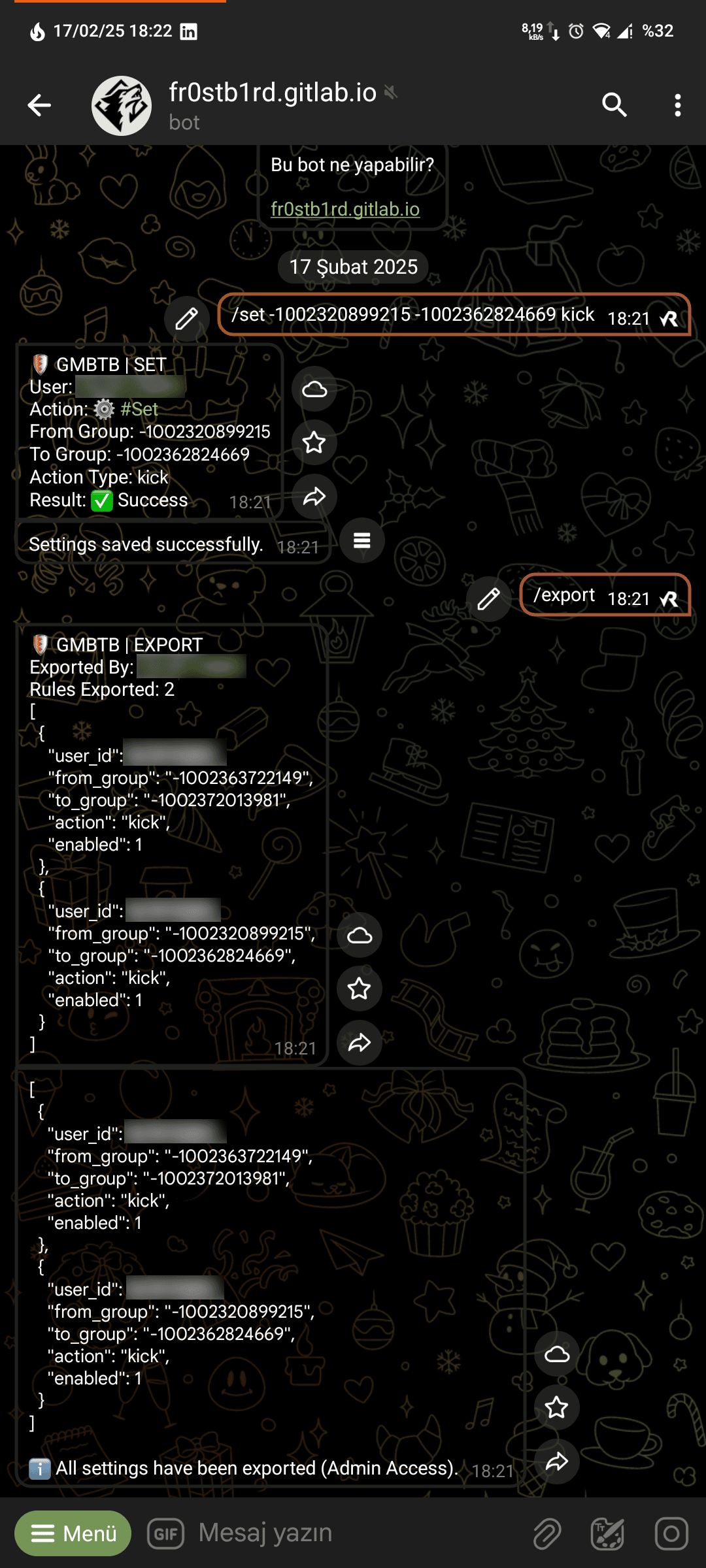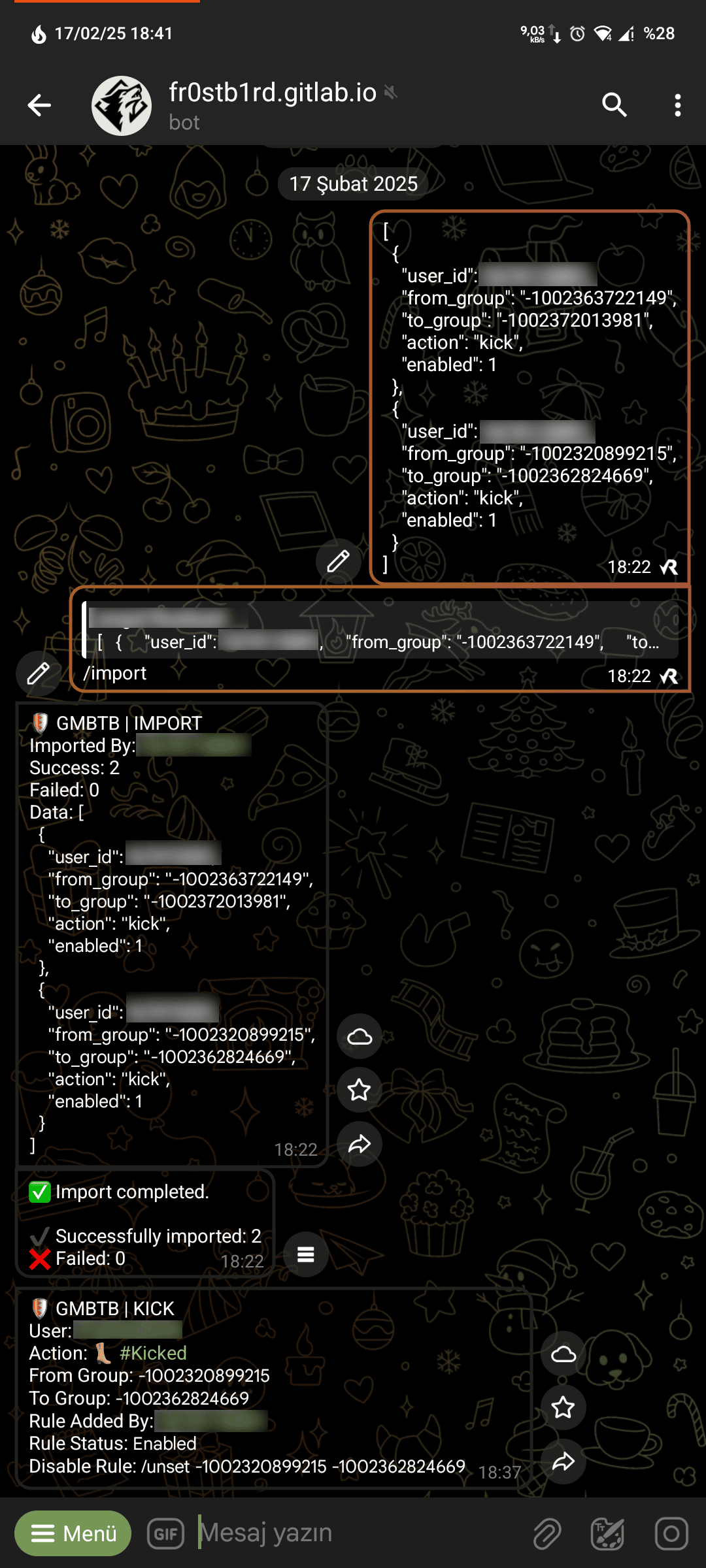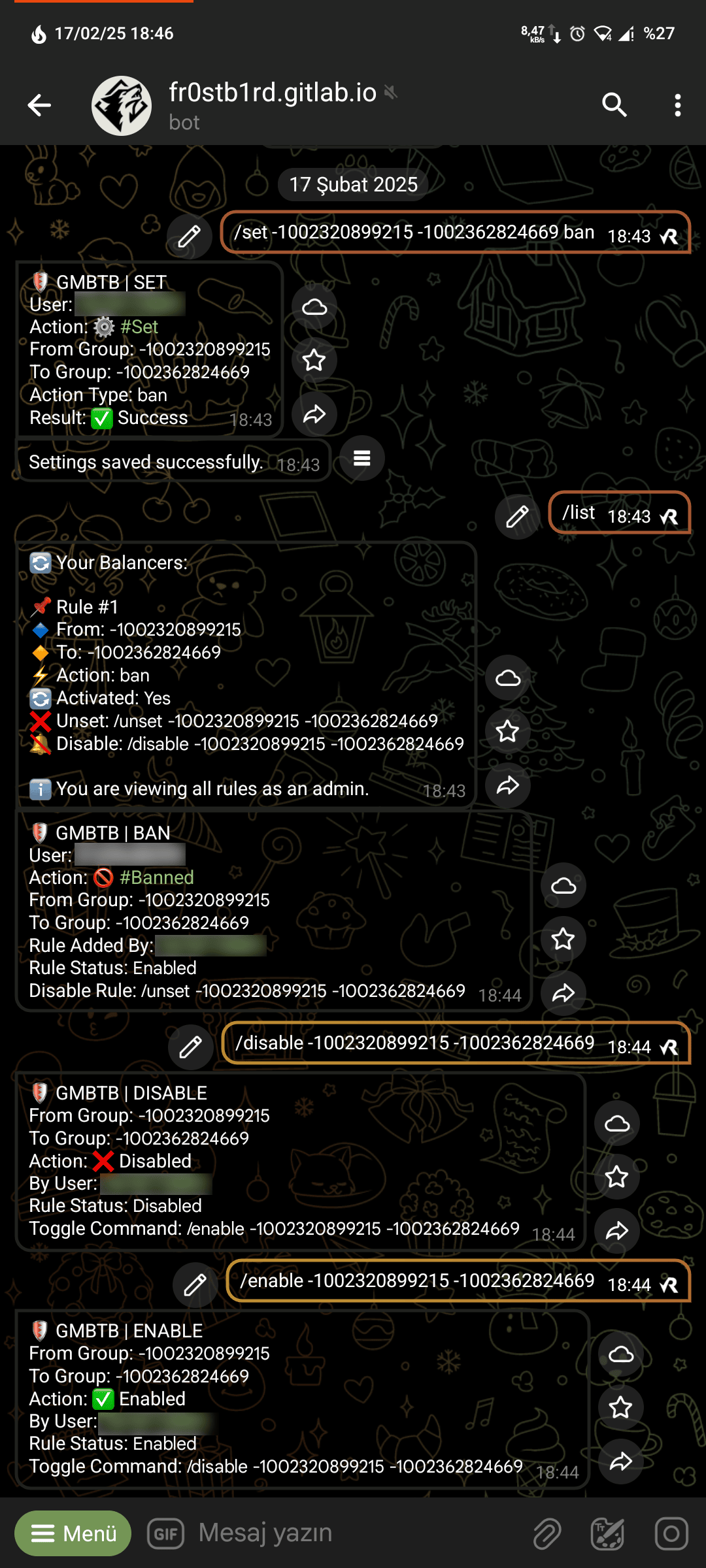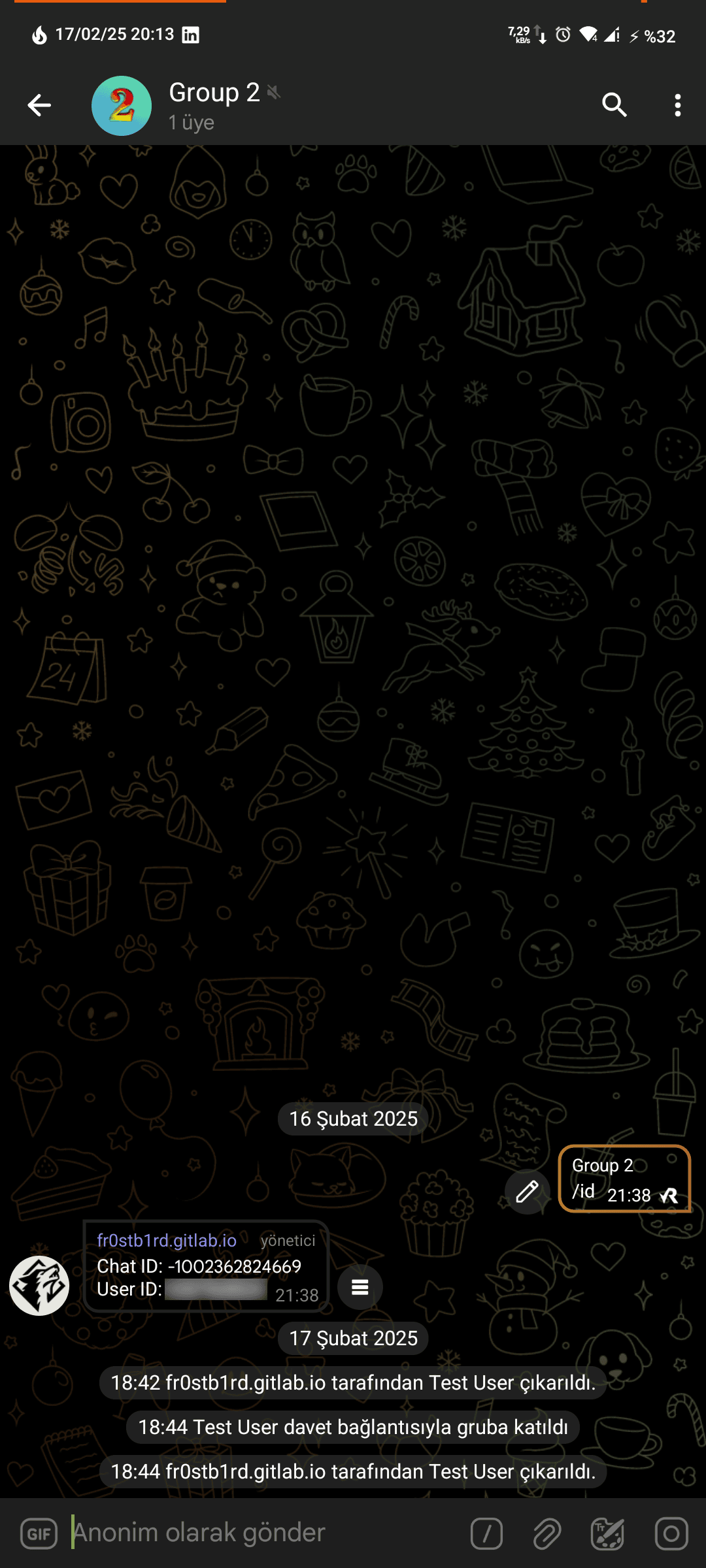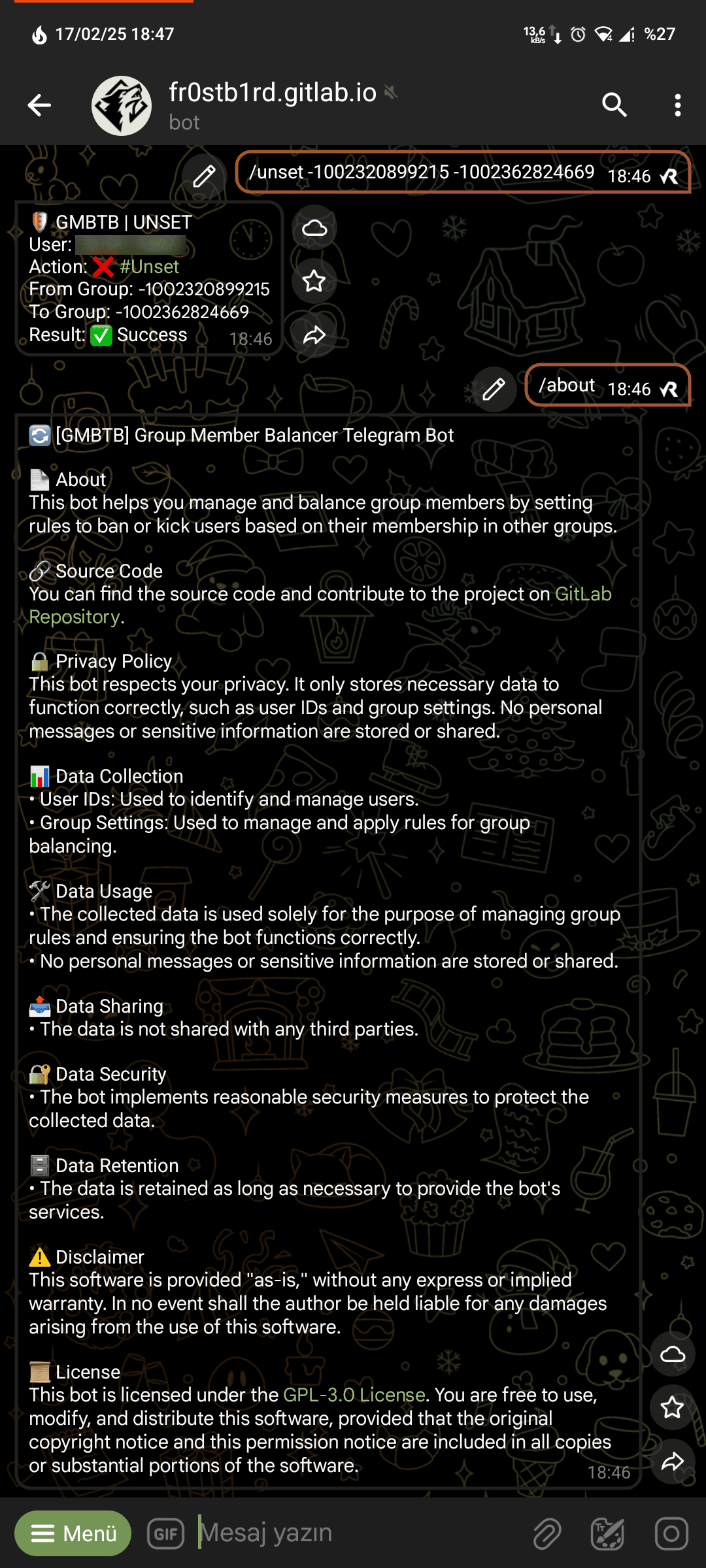Group Member Balancer Telegram Bot (GMBTB)
A powerful Telegram bot built on Cloudflare Workers that automatically balances group members by setting rules to ban or kick users based on their membership in other groups. Source Code | Blog Post | Live Bot
✨ Features
- 🔄 Automatically balance members between groups
- 🔐 Secure permission management and admin controls
- 📊 Track rule settings and history
- 💾 Import/Export rules as JSON
- ⚡ High performance with Cloudflare Workers
- 🆓 Runs within Cloudflare’s free tier limits
🛠️ Technology Stack
- TypeScript
- Cloudflare Workers
- Cloudflare D1 (SQLite database)
- Telegram Bot API
- Vitest for testing
📸 Screenshots
🚀 Getting Started
Prerequisites
- Node.js 16 or higher
- npm/yarn
- Cloudflare Workers account
- Telegram Bot Token (get it from @BotFather)
Installation
- Clone the repository:
1 2 3
git clone https://gitlab.com/fr0stb1rd/group-member-balancer-telegram-bot.git cd group-member-balancer-telegram-bot npm install
- Rename
sample.wrangler.jsontowrangler.jsonand configure it:1 2 3 4 5 6 7 8 9 10 11 12 13 14 15 16 17 18 19 20 21 22 23 24 25
{ "name": "group-member-balancer-telegram-bot", "main": "src/index.ts", "compatibility_date": "2025-02-04", "observability": { "enabled": true }, "vars": { "TELEGRAM_BOT_TOKEN": "your_bot_token", "WEBHOOK_URL": "https://your-worker.workers.dev", "LOG_CHANNEL_ID": -100321321, "OWNER_ID": 123123, "USERS": [ ] }, "d1_databases": [ { "binding": "DB", "database_name": "gmbtb", "database_id": "your_database_id" } ] }
- Set up secrets:
1 2 3
wrangler secret put TELEGRAM_BOT_TOKEN wrangler secret put LOG_CHANNEL_ID wrangler secret put OWNER_ID
- Deploy the worker:
1
npm run deploy
- Initialize the bot:
1
curl https://your-worker.workers.dev/init
📝 Usage
Bot Commands
| Command | Description |
|---|---|
/help | Show help message |
/set | Set a group rule |
/unset | Remove a rule |
/list | Show all active rules |
/id | Show user and chat ID |
/disable | Disable a rule |
/enable | Enable a rule |
/export | Export all rules as JSON |
/import | Import rules from JSON data |
/about | About & License & Privacy Policy |
/ban | Ban a user from using the bot |
/unban | Unban a user |
/promote | Promote a user to admin |
/demote | Demote a user from admin |
/adduser | Add a user to the database |
/deluser | Remove a user from the database |
Ready Command Texts for BotFather
To easily set up your bot, you can use the following command texts to copy and paste into BotFather:
- Create a new bot:
1
/newbot
- Set your bot’s username:
1
YourBotUsername
- Set your bot’s display name:
1
Your Bot Display Name
env.USERS Usage
The env.USERS variable is used to specify which users are allowed to interact with the bot. This is useful if you want to make the bot private and restrict its usage to a specific set of users.
- Adding Users: To add users, you need to include their Telegram user IDs in the
USERSarray in thewrangler.jsonfile. For example:1
"USERS": [123456789, 987654321]
- Empty Array: If you leave the
USERSarray empty, the bot will be public and any user can interact with it.1
"USERS": []
### Usage Scenarios:
- Private Bot Mode:
- If you want to make the bot private, add your user ID to
env.USERS. - Only the users listed in
env.USERSwill be able to interact with the bot. - If a user not listed in
env.USERStries to use the bot, they will receive a message saying “⛔️ You are not authorized to use this bot.”
- If you want to make the bot private, add your user ID to
- Public Bot Mode:
- If
env.USERSis an empty array or not defined, the bot will be public. - Any user will be able to interact with the bot without restrictions.
- If
- Database Check:
- If
env.USERSis defined and not empty, the bot will also check if the user exists in the database. - If the user is not found in the database, they will receive a message saying “⛔️ You are not authorized to use this bot.”
- If
- Banned Users:
- Regardless of the
env.USERSconfiguration, the bot will check if the user is banned. - If the user is banned, they will receive a message saying “You are banned from using this bot.”
- Regardless of the
### Example:
1 2 3 4 5 6 7 8
const env: Env = { TELEGRAM_BOT_TOKEN: 'your-telegram-bot-token', WEBHOOK_URL: 'your-webhook-url', LOG_CHANNEL_ID: 123456789, DB: yourDatabaseInstance, OWNER_ID: 987654321, USERS: [123456789, 987654321] // Only these users can use the bot };
In this example, only the users with IDs
123456789and987654321will be able to use the bot. - Private Bot Mode:
Example Commands
- Ban users from another group:
1
/set -1001234567890 -1009876543210 ban
- Kick users from another group:
1
/set -1001234567890 -1009876543210 kick
- Enable a rule:
1
/enable -1001234567890 -1009876543210
- Disable a rule:
1
/disable -1001234567890 -1009876543210
- List all your active rules:
1
/list
- Export your rules as JSON:
1
/export
- Import rules from JSON data:
1
/import [{"user_id":12345,"from_group":"-10012345","to_group":"-10054321","action":"kick","enabled":1}]
- Ban a user from using the bot:
1
/ban 123456789
- Unban a user:
1
/unban 123456789
- Promote a user to admin:
1
/promote 123456789
- Demote a user from admin:
1
/demote 123456789
- Add a user to the database:
1
/adduser 123456789
- Remove a user from the database:
1
/deluser 123456789
🏗️ Project Structure
1
2
src/
└── index.ts # Entry point and everything :D
🧪 Development
Setting up local environment
- Clone the repository
- Install dependencies:
npm install - Create a test bot with @BotFather
- Copy
.dev.vars.exampleto.dev.varsand fill in your test bot details - Start development server:
npm run dev
Running tests
1
npm test
1
npm run build
📚 API Documentation
Database Schema
Rules Table
1
2
3
4
5
6
7
8
CREATE TABLE settings (
user_id INTEGER,
from_group TEXT,
to_group TEXT,
action TEXT,
enabled BOOLEAN DEFAULT TRUE,
PRIMARY KEY (from_group, to_group)
);
Users Table
1
2
3
4
5
CREATE TABLE users (
user_id INTEGER PRIMARY KEY,
is_admin BOOLEAN DEFAULT FALSE,
is_banned BOOLEAN DEFAULT FALSE
);
Environment Variables
| Variable | Description |
|---|---|
TELEGRAM_TOKEN | Your bot’s API token |
WEBHOOK_URL | Your worker’s URL |
LOG_CHANNEL_ID | Chat ID for logging |
OWNER_ID | Owner’s Telegram user ID |
USERS | List of allowed user IDs |
🔒 Security
- Bot requires admin privileges in both groups
- Only authorized users can manage rules
- Webhook URL is protected with a secret path
- All database operations are parameterized to prevent SQL injection
🐛 Troubleshooting
Common issues and solutions:
- Bot not responding
- Check if bot token is correct
- Verify webhook is set properly
- Ensure bot has required permissions
- Rule management failure
- Verify bot is admin in both groups.
- Check if the rule format is correct.
- Look for errors in worker logs.
🤝 Contributing
Contributions are welcome! Please feel free to submit a Pull Request.
- Fork the repository
- Create your feature branch (
git checkout -b feature/AmazingFeature) - Commit your changes (
git commit -m 'Add some AmazingFeature') - Push to the branch (
git push origin feature/AmazingFeature) - Open a Pull Request
⚠️ Disclaimer
This bot is not affiliated with Telegram. Use at your own risk and responsibility.
I am not responsible for any issues, damages, or consequences that may arise from using this bot. By using this bot, you agree to do so at your own discretion.
📧 Contact
Made with ❤️ by @fr0stb1rd
Project Link: https://gitlab.com/fr0stb1rd/group-member-balancer-telegram-bot
⚖️ License
You can use, study share and improve it at your will. Specifically you can redistribute and/or modify it under the terms of the GNU General Public License as published by the Free Software Foundation, either version 3 of the License, or (at your option) any later version.