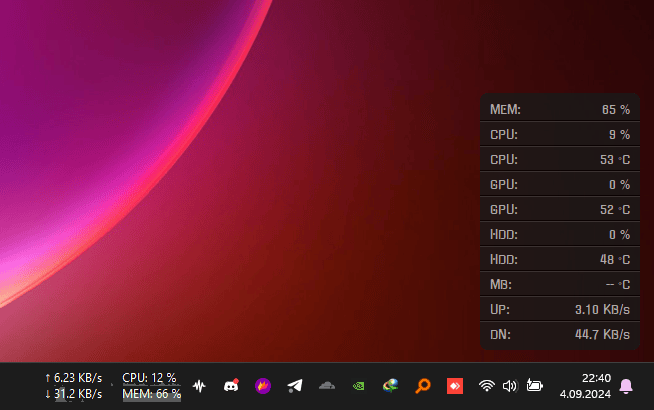TrafficMonitor Skin: Enhance Your Network Monitoring Experience
TrafficMonitor Skin: Enhance Your Network Monitoring Experience
About
TrafficMonitor is a network monitoring software with floating window feature for Windows. It displays the current internet speed and CPU and RAM usage. There are also other capabilities like an embedded display in the taksbar, changeable display skins, and historical traffic statistics.
- Displays current network transmission speed and CPU and RAM usage
- If multiple network adapters are available, users can automatically or manually select networks to connect
- Display network connection details
- Support embedded display in taskbar
- Support skin change and customizable skins
- Historical traffic statistics
- Hardware information monitoring
- Plug-in system
- Supports Windows 10 & 11
YeYo EsnPc.Com - fr0stb1rd
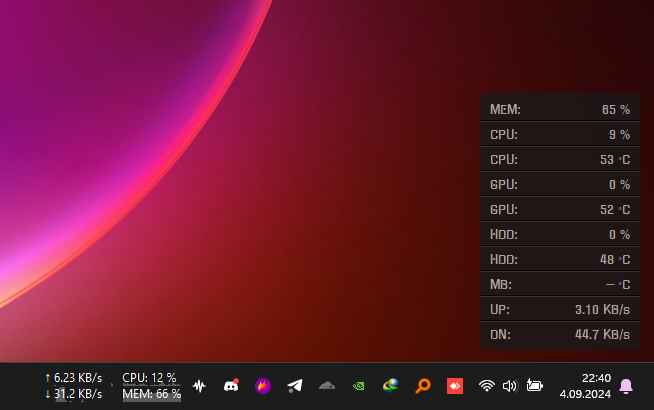
- install TrafficMonitor with this link
- close TrafficMonitor
- download skin repo as zip
- install Gugi-Regular.ttf
- copy folders to
\TrafficMonitor\skins\ - start and select from TrafficMonitor
- original source
License
You can use, study share and improve it at your will. Specifically you can redistribute and/or modify it under the terms of the GNU General Public License as published by the Free Software Foundation, either version 3 of the License, or (at your option) any later version.
This post is licensed under CC BY 4.0 by the author.